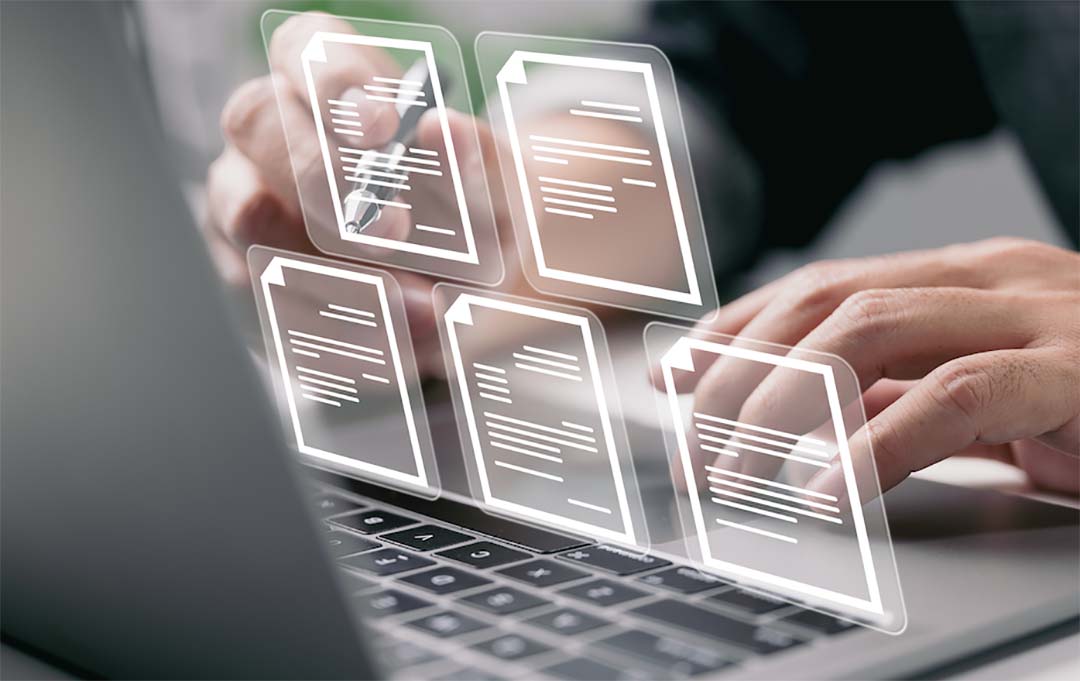Document Automation: Definition, Uses, & Benefits
Complex document creation is often time-consuming, requiring dedicated effort and meticulous attention to detail. In the past, this meant manually creating, editing, and formatting documents, which demanded substantial resources. Fortunately, the era of technology has ushered in a transformation in how we create and manage documents, improving efficiency and accuracy.
If you find yourself or your team spending countless hours manually preparing documents such as presentations, contracts, or custom quotes, it might be time to consider document automation. This article'll delve into document automation, how it functions, and its manifold uses and benefits.
The Basics of Document Automation
Document automation utilizes software solutions to automate the creation of transactional documents. The process is guided by system, workflow, and enterprise rules, pulling information from various sources and templates. Designed to operate rapidly and accurately on a large scale, document automation presents a groundbreaking solution for businesses and organizations of all sizes.
How Document Automation Operates
Understanding the operating principles of document automation is vital when considering its implementation. Let's unravel the processes underpinning this transformative technology.
Document automation begins by collating text and data from various sources. The software intelligently analyzes and organizes the gathered information, which is then populated into predefined document templates. These templates, comprising text blocks, images, tables, and graphs, allow for rapid, precise, and repetitive document creation.
The Multifaceted Applications of Automation
Document automation brings many applications to the table for businesses and organizations. Here are some of the standout features:
Data Integration
Document automation software can integrate with third-party data sources to extract the necessary information for document production. This enables the accurate sourcing, exporting, editing, and formatting of vast volumes of data, which would be practically impossible to handle manually. By facilitating data integration, document automation ensures reliable and insightful document creation.
Standardization & Currency of Templates
Document automation allows users to create, duplicate, edit, and reuse templates. Changes made by an administrator are automatically synced across the platform, ensuring that all document assets conform to current company standards.
Compliance Management
Strict governance and quality assurance standards are common across many industries. Document automation simplifies compliance by enhancing visibility and control over document management. It also integrates essential legal fine print in document templates like non-disclosure agreements and service contracts. Further, e-signature captures, secure document transmission, and shortened document lifecycles are other notable features.
Intelligent Workflows
Document automation empowers businesses to develop intelligent workflow automation that streamline the creation of documents. Efficient assembly and dissemination of transactional documents accessible to professionals to concentrate on high-value tasks. For instance, sales representatives can quickly generate quotes and focus on their sales pitch and customer relationship.
The Value Proposition: 5 Key Benefits of Document Automation
Adopting document automation can confer substantial benefits to enterprises. Let's take a look at five key advantages:
1. Gaining a Competitive Edge
As some businesses are yet to implement document automation, having a streamlined document automation process can confer a significant competitive advantage.
2. Resource Efficiency
Document automation allows organizations to manage time and resources more efficiently. Team members can focus on tasks that significantly impact customer relationships and business growth by automating document creation.
3. Consistent Branding and Content
Maintaining consistency in branding and alignment with company goals across all documents can be challenging. Document automation ensures consistency, whether a quote, contract or other asset.
4. Enhanced Customer Experience
By utilizing data insights to generate personalized transactional documents, document automation can significantly improve the customer experience. Sales representatives can confidently communicate their offers, enhancing buyer engagement and streamlining the purchase journey.
5. Streamlined Digital Content Sharing
Document automation facilitates instant and secure sharing of content with stakeholders and clients. Professionals can create transactional documents and capture signatures promptly while complying with relevant regulatory requirements.
Experience the power of automation like never before with our DeskConnect / Desktop Automation Driver from a company that has been an innovator in this technology for over 30 years. We invite you to explore its capabilities with a complimentary 30-day trial. After the trial period, continue to enjoy the benefits of our technology at a nominal rate of $29 per month per user.
To get started, choose from one of our three try for free platforms:
-
FabSoft Direct: Download and try directly from the product page.
-
Microsoft App Source: A convenient platform that allows you to purchase our product with just a few clicks using your credit card.
-
Microsoft Marketplace: Seamlessly use your Azure subscriptions center to acquire our product.
For any queries or assistance, don't hesitate to contact us. We're here to help you make the most of your automation journey.