
Effortless Adobe PDF to Word Conversion Guide
How to Choose the Right
PDF to Word Converter:
A Practical Guide
Whether you're converting a few PDFs per month or managing large volumes of documents daily, choosing the right PDF to Word tool can save time, reduce errors, and improve your workflow.
With many options available—from free online tools to full-featured software—this guide outlines what to look for and how to compare solutions based on your real-world needs.

What's Your Budget?
| Product Type | Price | Best For |
|---|---|---|
| Free Online Converter | $0 | Occasional, basic conversions |
| DeskConnect (FabSoft) | $29/month | Regular use + automation capabilities |
| Document Companion (FabSoft) | $39/year | Editing, combining, sorting PDF documents |
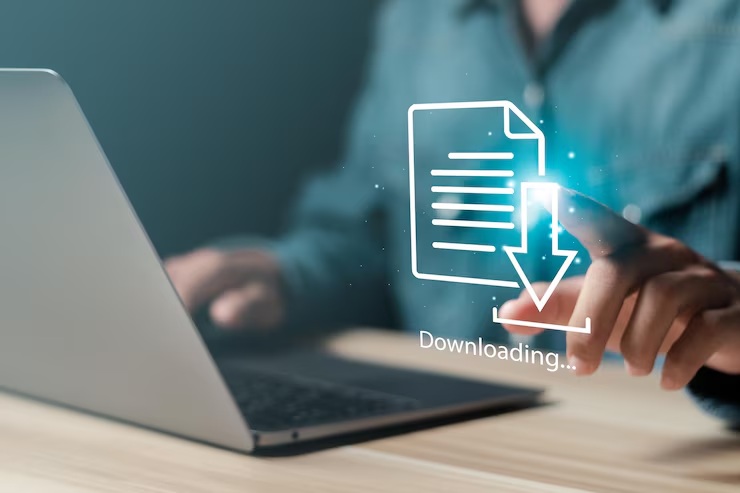
How Accurate Does the
Conversion Need to Be?
If you're just trying to extract a few lines of text, almost any tool will do. But when dealing with tables, formatting, images, or scanned files, accuracy becomes critical.
Free tools can struggle with these complexities, especially with scanned documents unless they include OCR (Optical Character Recognition). Paid tools are generally better at preserving layout and formatting.
Do You Need Automation or Document Editing?
| Feature | Free Online Tool | Paid Online Tool | Document Companion | DeskConnect |
|---|---|---|---|---|
| PDF to Word Conversion | Basic | Improved | Yes | Yes |
| OCR for Scanned Documents | Often Missing | Some Tools | Yes | Yes |
| Batch File Conversion | No | No | No | Yes |
| Document Editing (Merge, Sort) | No | No | Yes | No |
| Automation Capabilities | No | No | No | Yes |
| Capture from Watch Folder | No | No | Yes | Yes |
| Capture from Email / Web | No | No | No | Yes |
| Capture from Print Driver | No | No | Yes | Yes |

How Easy Is It to Use?
Free tools can have cluttered interfaces, ads, and upload limits that slow down your workflow. Meanwhile, downloadable tools like DeskConnect and Document Companion are designed for ease of use, with intuitive workflows that get you converting in minutes—no technical skills needed.

Can You Try It Before You Buy?
Absolutely. If you're looking for full-featured desktop tools, FabSoft offers a 30-day trial of both DeskConnect and Document Companion—no credit card required, full functionality included.

Key Differences Between Document Companion and DeskConnect
While both tools support PDF to Word conversion, their strengths differ:
- Document Companion is ideal if you need to edit, combine, or organize documents manually. It’s built for users who want control over their PDF files.
- DeskConnect is better suited for users who value automation and speed. It can automatically process documents from folders, emails, websites, or virtual print drivers.
Neither tool is enterprise-grade, making them excellent fits for small teams or individual professionals who need reliable conversion with minimal setup.
Watch Before You Download

Document Companion

DeskConnect
Download a Free Trial
Final Thoughts
There’s no one-size-fits-all answer. For light, occasional use, a free online converter may suffice. But if you're managing scanned files, working with formattingheavy documents, or need automation, a dedicated desktop tool like DeskConnect or Document Companion can make a big difference in efficiency and reliability.
By evaluating cost, accuracy, automation, and usability, you can confidently choose the PDF to Word converter that best fits your workflow.