SharePoint Handwriting Processing: Integrating Handwritten Details
In today's digital transformation landscape, the marriage of SharePoint handwriting processing signifies an epoch-making advancement. This piece delves deep into integrating handwritten data into SharePoint, empowered by contemporary workflows.
SharePoint and Handwriting: A New Age Combination
The innovation of SharePoint handwriting processing stands out as an essential step in document processing and many other workflow processes. Already esteemed for its formidable capabilities, SharePoint now powerfully accommodates handwritten content, heralding a transformative era in document management.
With modern workflows, handwriting in the digital domain is interpreted accurately and quickly, utilizing cutting-edge technology.
The Role of DeskConnect Desktop Automation Driver in SharePoint Handwriting Integration
Central to this integration lies the DeskConnect Desktop Automation Driver. Beyond mere document transfer, this tool is the centerpiece that ensures each handwritten form is accurately interpreted and integrated into SharePoint.
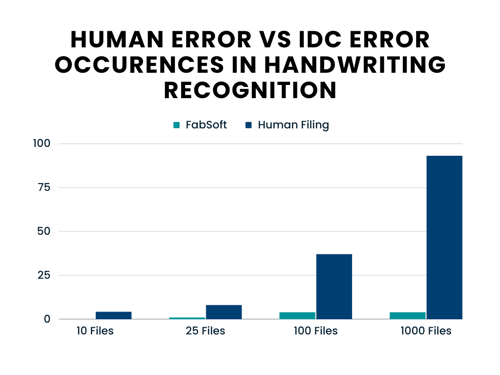
Workflows: The Foundation of SharePoint Handwriting Processing
Workflows are pivotal in bridging the idiosyncrasies of handwriting with the digital sophistication of SharePoint. A meticulously tailored workflow streamlines the journey of a handwritten piece into the SharePoint domain:
- The driver discerns the document genre.
- Processes it via the specified workflow.
- Ensures its flawless transfer to SharePoint.
The ingenuity of this system lies in its attention to detail, discerning checkboxes, or complex handwritten notes. Each fragment undergoes rigorous checks, culminating in a seamless SharePoint integration.
Particularly remarkable is the driver's heads-up indexing feature. It stands as a beacon of its unwavering dedication to precision. Each content fragment undergoes meticulous examination, and at any sign of discrepancies, the system seeks user validation, ensuring the data fed into SharePoint is exactly what is needed.
This tool is an embodiment of digital metamorphosis. It allows businesses to refine operations, optimize workflows, and be at the forefront of document management innovation.
Final Thoughts on SharePoint Handwriting Processing
The combination of SharePoint, handwriting, and efficient workflows is forging a new way to think about document management. Tools like DeskConnect are empowering businesses to chart new terrains with operational efficiency.
Experience the power of automation like never before with our DeskConnect / Desktop Automation Driver from a company that has been an innovator in this technology for over 30 years. We invite you to explore its capabilities with a complimentary 30-day trial. After the trial period, continue to enjoy the benefits of our technology at a nominal rate of $29 per month per user.
To get started, choose from one of our three try for free platforms:
-
FabSoft Direct: Download and try directly from the product page.
-
Microsoft App Source: A convenient platform that allows you to purchase our product with just a few clicks using your credit card.
-
Microsoft Marketplace: Seamlessly use your Azure subscriptions center to acquire our product.
For any queries or assistance, don't hesitate to contact us. We're here to help you make the most of your automation journey.