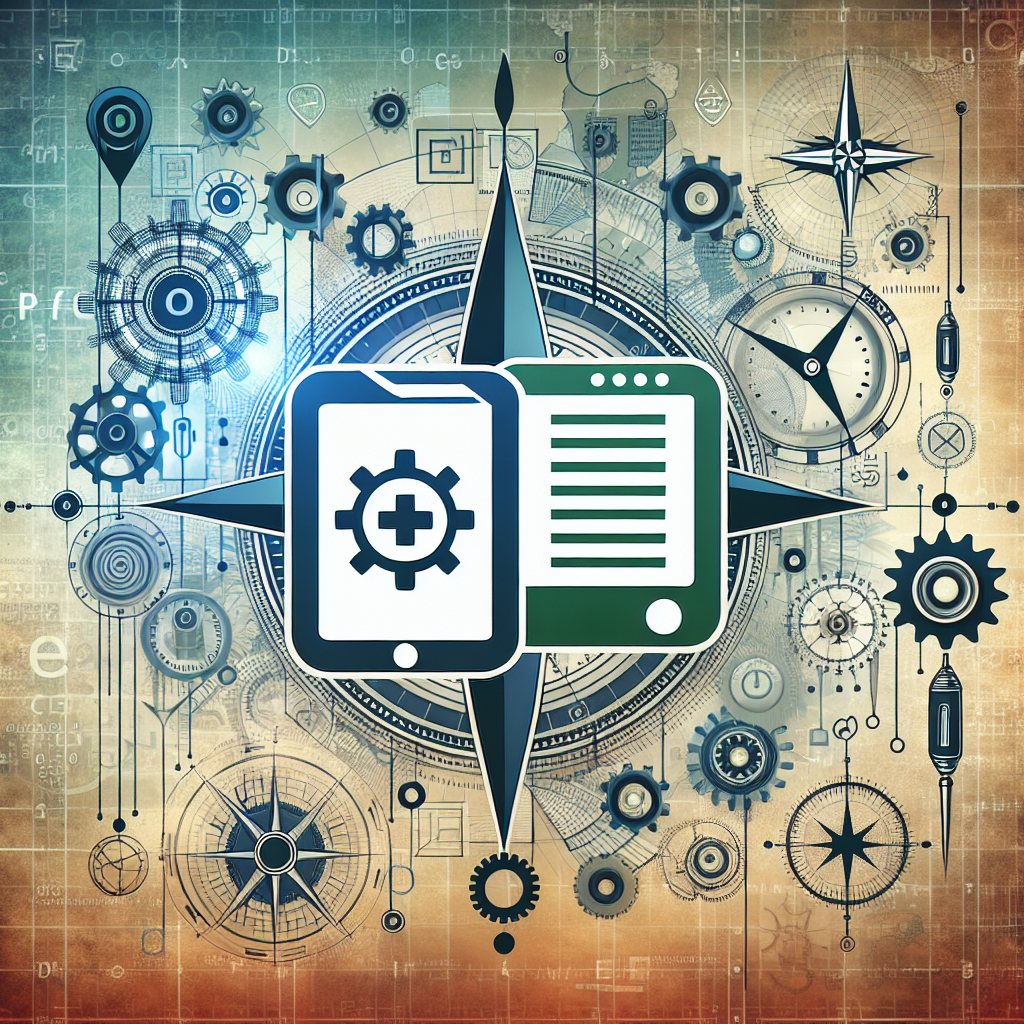Topics
- 1Understanding the PDF Format: More Than Meets the Eye
- 2Excel (XLS) Files Unveiled: A Layered Approach
- 3Manual Conversion: A Tale of Precision and Patience
- 4Leveraging Free Tools: A Critical Review
- 5Professional Conversion Software: Investment vs. Outcome
- 6Alternative Methods: Thinking Outside the Box
- 7Conclusion: Embracing a New Paradigm in Document Conversion
Introduction: The Unseen Challenges of PDF to XLS Conversion
Converting PDF documents to Excel (XLS) files might seem straightforward at first glance. However, this task carries intricate challenges that often go unnoticed. When you convert PDF to XLS, you grapple with more than just a change of format; you navigate the transformation of data from a static presentation into an interactive and editable spreadsheet. The process involves recognizing and accurately mapping data, which may be presented in varied layouts or contain complex elements such as tables, graphs, and images.
Preserving Data Integrity
One of the pivotal concerns during conversion is maintaining the fidelity of the original information. PDFs can house data in diverse ways, ranging from simple text to elaborate tables. When you convert PDF to XLS, ensuring that this nuanced data translates correctly into Excel's rows and columns is paramount. The risk of data loss or misinterpretation can be considerable without the right tools or methods.
Understanding Layouts and Structures
PDFs are not inherently structured for data processing. They are designed for visual consistency across platforms. This presents a significant hurdle as the conversion process needs to interpret the intended data structure within the rigid PDF layout.
Common Layout Challenges:
- Multi-line rows
- Merged cells
- Nested tables
- Headers and footers
Navigating these complexities requires an intelligent document processing solution capable of discerning and preserving the intended structure.
The Role of Optical Character Recognition (OCR)
Optical Character Recognition or OCR is a technology that plays a crucial role in the conversion process. It allows machines to read text from images and PDFs. However, OCR accuracy can vary, especially with handwritten notes or low-quality scans. OCR technology must evolve to keep pace with these demands, ensuring fewer errors and greater data accuracy.
Automation and Efficiency
In an era that seeks automation, the manual data entry associated with converting PDFs to spreadsheets is a tedious and error-prone task. Exploring automated solutions can save time and reduce errors. Workflow products that incorporate AI can offer substantial improvements in efficiency and reliability.
Innovation in Conversion: What to Expect
Throughout this article, we will delve into innovative approaches that can tackle the underlying challenges of converting PDFs to Excel files. From AI to advanced OCR, we'll explore how the industry is evolving to make this conversion not just possible, but seamless and error-free.
As we progress, remember that the goal is not just to convert PDF to XLS—it's to do so with precision, maintaining the integrity and usability of the original data. Join us as we uncover the unseen complexities and discover cutting-edge solutions that can revolutionize the way we handle document conversion.
Understanding the PDF Format: More Than Meets the Eye
When attempting to convert PDF to XLS, many users expect a swift and straightforward process. However, they often encounter a web of challenges that go beyond mere file conversion. PDFs are not just containers of text and images; they are complex documents that preserve the visual integrity of content across diverse platforms and devices. This inherent complexity is what often makes the journey from PDF to Excel a nuanced one.
The Structural Intricacies of PDFs
Unlike Excel files, which are structured to handle data in cells and columns, PDFs are designed primarily for print fidelity. This means that a PDF document does not inherently understand the tabular data it may display. As a result, when software solutions are used to extract data from PDF, they must interpret the positioning of text to reconstruct the underlying table structure.
Why Standard Conversion Tools Fall Short
Standard conversion tools may suffice for simple documents, where data is clearly delineated. However, when dealing with multi-layered PDFs that include merged cells, images, or complex formatting, these tools often struggle. They may misinterpret the layout, leading to misplaced data in the output XLS file.
Debunking Common Misconceptions
One of the most common misconceptions is that all PDFs are created equal. In reality, PDFs can be generated in numerous ways, from a variety of sources, each adding its own layer of complexity to the conversion process. These can range from scanned documents, which require OCR technology to decipher, to digitally-created PDFs with embedded fonts and vector graphics.
Setting Up the Groundwork for Advanced Conversion
Understanding these intricacies sets the stage for exploring more advanced and tailored solutions for PDF to Excel conversion. Such solutions involve intelligent document processing systems that leverage AI to better understand and convert the data within PDFs accurately.
- Common features of complex PDFs include:
- Multi-layered graphics
- Embedded fonts
- Non-standard formatting
- Merged table cells
By recognizing the multifaceted nature of PDFs, it becomes clear why a one-size-fits-all approach to converting PDF to XLS is often inadequate. In the following sections, we will delve into innovative approaches that address these challenges, ensuring that the integrity of your data is maintained throughout the conversion process.
Excel (XLS) Files Unveiled: A Layered Approach
When it comes to data management and analysis, Excel files hold a significant place due to their structured format and robust functionalities. However, the process to convert PDF to XLS isn't just about shifting data from one format to another; it's about preserving the integrity of information in its transition. The intricate layers of Excel files, from simple data entries to complex macros and formulas, demand a thoughtful approach to conversion.
Why Careful Conversion Matters
XLS files possess a hierarchy of features designed to handle data efficiently. They support various data types, formulas, pivot tables, and visual elements like charts and graphs. A direct, thoughtless conversion can result in a loss of functionality and data misinterpretation, which can have a ripple effect on subsequent data analysis.
Understanding Excel's Intricacies
-
Data Types and Formatting: Excel distinguishes between numbers, text, dates, and other formats. When you convert a PDF to an Excel spreadsheet, ensuring the correct data type is crucial for accurate calculations and analyses.
-
Formulas and Functions: Excel's real power lies in its formulas and functions, enabling complex computations. An improper conversion may disrupt these formulas, leading to incorrect results.
-
Charts and Graphs: Visual representations of data are pivotal for quick insights. Conversions must maintain the fidelity of these elements to ensure that visual data remains impactful.
-
Pivot Tables: These tools are indispensable for summarizing and analyzing datasets within Excel. Preserving the integrity of pivot tables during conversion is essential for users to continue manipulating data effectively.
The Conversion Challenge
The challenge is that PDFs are static documents meant for presentation, not for data manipulation. Intelligent document processing solutions are required to interpret the data correctly and transform it into an Excel-friendly format, without losing the nuances of the original file.
A Comprehensive Conversion Approach
A comprehensive approach to conversion leverages advanced technologies like document imaging and capture, ensuring that every element of the PDF is accurately represented in the resulting Excel file. The process must be meticulous and consider every potential variable to maintain data quality.
| Conversion Element | Importance |
|---|---|
| Data Formatting | High |
| Formula Integrity | Critical |
| Visual Elements | Essential |
| Pivot Table Data | Vital |
By understanding the layered complexity of Excel files, we set the stage for a conversion process that respects the original document's structure and intent. Only by doing so can we truly harness the power of Excel as a tool for sophisticated data analysis and management after the conversion from PDF.
For further details on optimizing document management and harnessing the power of data automation, visit FabSoft's technology insights.
Manual Conversion: A Tale of Precision and Patience
When faced with the need to convert PDF to XLS, it's tempting to search for a quick software solution. Yet, there's merit in the manual approach, which weaves a narrative of diligence and scrupulous attention to detail. This method isn't simply about transferring data; it's an exercise in maintaining the integrity and structure of the information originally captured in a PDF document.
The Step-by-Step Process
Converting a PDF to an XLS file by hand typically involves several precise stages. Initially, data must be identified and selected within the PDF. This can be a taxing task, especially with multi-page documents, as it requires a sharp eye and unwavering concentration to ensure no vital data is overlooked or misrepresented.
Data Integrity Checks
Once data selection is completed, it's transferred into Excel. Here, each entry must be placed in the correct cell—a process that requires an understanding of Excel's functionalities and the data's purpose. Format and formula checks are paramount to ensure that the final Excel document is not only accurate but also usable.
The Human Touch in Quality Assurance
The manual process also involves a layer of quality assurance that software may not replicate. Human intuition can catch inconsistencies and errors that might slip past an automated system, adding a layer of validation that's hard to match. This can be especially important when dealing with complex datasets.
When Manual Makes Sense
While time-consuming, manual conversion has its place. For small datasets, high-precision projects, or when dealing with highly confidential information, the hands-on approach provides control and a personal guarantee of the data's fidelity.
Tools to Aid Manual Conversion
Even when converting manually, certain tools can aid the process. For example, tools for document capture can streamline the extraction of data from PDFs, and Excel templates can offer a structured way to input data accurately.
List of Benefits for Manual Conversion:
- Ensures high precision and customization
- Allows for personal quality checks and error correction
- Provides a deeper understanding of data structure and content
- Ensures complete control over data privacy and security
In conclusion, while the manual approach to convert PDF to XLS is indeed a path of precision and patience, it brings forth an opportunity to engage deeply with data, ensuring the highest quality output for those situations where accuracy trumps speed.
Leveraging Free Tools: A Critical Review
In the quest to convert PDF to XLS, many users gravitate towards free software solutions available online. These tools are often marketed with the promise of convenience without cost, but this section seeks to evaluate what's really at stake when opting for such services.
Hidden Costs of Free Conversion Software
While the absence of a price tag is undoubtedly appealing, these free tools may come with less apparent expenses. Users might encounter:
- Limited Functionality: Advanced features may be locked behind a paywall, forcing users to purchase premium versions for full access.
- Data Privacy Concerns: Uploading sensitive information to unknown servers can pose a risk to data confidentiality.
- Quality Compromises: The conversion accuracy may not match that of paid software, leading to additional manual corrections.
Evaluating Conversion Efficacy
It's essential to assess whether the output files retain the integrity and formatting of the original documents. For instance, complex PDF tables may not translate well into Excel format, resulting in misaligned data and lost productivity as users spend time reformatting the spreadsheet.
Alternatives to Free Conversion Tools
For those seeking more reliable solutions, exploring options like intelligent document processing might be worthwhile. Such platforms can offer a higher degree of accuracy and security, though they come at a cost.
User Experience: Ease vs. Expertise
Free tools often boast a user-friendly interface, but this simplicity can be a double-edged sword. A lack of customizable options can frustrate experienced users who require nuanced control over the conversion process.
The Verdict on Free Conversion Software
While they can be useful for straightforward tasks, free PDF to Excel converters often fall short for more complex or sensitive documents. Organizations and individuals should weigh these considerations carefully and perhaps look towards more robust solutions like document capture and workflow products that ensure data fidelity and efficiency.
In summary, free tools serve as a quick fix, but for those needing precision, security, and advanced functionality, investment in a tailored solution may be the smarter long-term strategy.
Professional Conversion Software: Investment vs. Outcome
When exploring the landscape of options to convert PDF to XLS, the debate often narrows down to free vs. paid software solutions. While free tools are appealing at first glance, it's the professional conversion software that warrants a closer examination for its long-term value proposition.
Assessing the True Cost of Conversion Software
At the core of this analysis is a straightforward question: Does the professional software justify its price tag? To unpack this, we must consider factors beyond the upfront cost.
- Efficiency Gains: How much time does the software save compared to manual conversion or free tools?
- Accuracy Levels: What is the error rate, and how often do you need to double-check the converted data?
- Feature Set: Do advanced features like batch processing or integrated OCR technology offer enough utility to warrant investment?
Long-Term Benefits: A Broader Perspective
Switching the focus from immediate costs to long-term outcomes, the narrative shifts. Investment in professional software can lead to more substantial gains in productivity and data management. It's not just about the act of conversion; it's about integrating the process into a broader document workflow management system that can scale and adapt to business needs.
- Scalability: Can the software handle growing data volumes without a drop in performance?
- Support and Updates: What level of technical support is offered, and how frequently is the software updated?
Table: Comparing Free vs. Paid Conversion Tools
| Feature | Free Software | Professional Software |
|---|---|---|
| Cost | $0 | Upfront investment required |
| Efficiency | Varies widely; usually lower | Designed for high efficiency |
| Accuracy | Often questionable | Higher accuracy with advanced algorithms |
| Scalability | Limited | Built to scale with business growth |
| Support | Minimal or community-based | Professional support teams |
| Updates | Infrequent or non-existent | Regular updates and feature enhancements |
In summary, while professional conversion software requires an initial investment, its potential to streamline operations and ensure data integrity presents a compelling case. It's a strategic choice that should align with broader business goals, as the outcome often extends far beyond the mere ability to convert PDF to XLS. This decision should be informed by not just the immediate need, but by the trajectory of your data management practices and the role that efficient, reliable conversions play in your operational success.
Alternative Methods: Thinking Outside the Box
When considering how to convert pdf to xls, it's easy to fall back on familiar software and well-trodden paths. However, there may be other avenues worth exploring that can offer fresh perspectives and unexpected efficiencies in document management. Let's think outside the conventional toolbox and explore some novel methods that could reshape your approach to converting documents.
Scripting and Automation
For the tech-savvy, creating custom scripts using languages such as Python can be a powerful way to automate the conversion process. With libraries that handle both PDF reading and Excel writing, you can tailor a solution that fits your specific needs. Learn more about intelligent document processing to understand how automation plays a role in modern document management.
Cloud-Based Services
Leveraging cloud-based services can simplify the conversion process, especially when dealing with large volumes of data. Some services offer APIs that you can integrate directly into your existing workflows, providing a seamless conversion experience without the need for manual intervention. Discover how document capture can benefit from cloud technologies.
Utilizing Add-Ons in Spreadsheet Software
Many spreadsheet applications, like Microsoft Excel, have add-ons or extensions available that can facilitate the conversion of PDF to Excel format. These add-ons can provide a bridge between your data and the spreadsheet, often with additional features for data manipulation. See how workflow products can enhance productivity.
Open Source Alternatives
The open-source community offers several tools that can convert pdf to xls. While these may require more hands-on setup, they often come without the costs associated with proprietary software. This route can also foster a deeper understanding of the conversion process. Explore document imaging solutions for more comprehensive data handling.
Bringing in the Experts
Sometimes the best alternative method is to consult with professionals who specialize in data conversion and can offer custom solutions. This can be particularly beneficial for businesses dealing with sensitive or complex data. Considering a partnership? Check out how to become partners with industry experts.
By considering these alternative methods, you can find a conversion solution that not only meets your needs but also introduces you to new ways of managing documents that you may not have previously considered. As technology evolves, so too do the tools and techniques at our disposal. Stay informed, experiment with new methods, and choose the one that aligns best with your goals and resources.
| Method | Pros | Cons |
|---|---|---|
| Scripting | High customization, automation | Requires programming knowledge |
| Cloud Services | Scalable, accessible | Dependence on internet connection |
| Spreadsheet Add-Ons | Easy to use, integrated | Limited by add-on functionality |
| Open Source Tools | Cost-effective, community support | Steeper learning curve |
| Professional Services | Expert knowledge, custom solutions | Higher cost, reliance on vendors |
Conclusion: Embracing a New Paradigm in Document Conversion
As we reach the conclusion of our in-depth exploration into the world of document conversion, it's clear that the journey to convert PDF to XLS is fraught with more complexity than meets the eye. There's a diverse landscape of tools and methodologies at our disposal, and our foray into this subject has unveiled that a strategic approach can lead to significant enhancements in accuracy and efficiency.
Reflecting on Lessons Learned
The quest to transform static PDF documents into dynamic Excel spreadsheets requires a nuanced understanding of both formats. We've seen that free tools, while attractive at first glance, often come with a slew of hidden costs—from suboptimal data fidelity to potential security risks. On the flip side, professional document imaging solutions and advanced software offer robust features that promise greater long-term value, but at a price point that necessitates careful consideration.
The Strategic Mindset in Document Management
The overarching lesson here is that document conversion isn't a one-size-fits-all scenario. Each organization must assess its unique needs, volume of documents, and the complexity of data structures within. Integrating intelligent document processing into your workflow could revolutionize how you handle data, unlocking new levels of productivity and data analysis capabilities.
Future-Proofing with Innovative Approaches
Looking forward, the evolution of document capture technology and AI means that we must remain adaptable and open to new tools that challenge traditional methods. By staying informed and agile, businesses can leverage these advancements to stay competitive and make the most out of their digital transformation efforts.
| Considerations | Free Tools | Professional Software |
|---|---|---|
| Cost | Low/None | Higher Investment |
| Data Integrity | Variable | High |
| Security | Risky | More Secure |
| Features | Basic | Advanced |
| Support | Limited | Comprehensive |
In conclusion, as we embrace this new paradigm in document conversion, we encourage readers to not only seek out the right tools but also to foster a culture of innovation and continuous improvement. Whether it's through the adoption of cutting-edge workflow products or a more measured approach to software investment, the goal remains the same: to transform our document management processes in ways that drive significant value for our organizations.
Remember, the journey to masterful conversion doesn't end here. It's an ongoing process of learning and adaptation, and we invite you to stay tuned to FabSoft's latest insights as we continue to navigate the ever-evolving landscape of document management together.
Further Reading
| Title | Link |
|---|---|
| Understanding and Converting PDFs to XLS Files | Read More |
| Simplifying Document Processing with Logic Apps and Excel | Read More |
| Leveraging Azure Form Recognizer and Power Apps for Efficient Document Processing: An In-Depth Guide | Read More |
| Unifying Multiple Azure Form Recognizer Models: A Detailed Walkthrough | Read More |
| Optimizing Document Handling with Azure Form Recognizer's Advanced Flow Types | Read More |