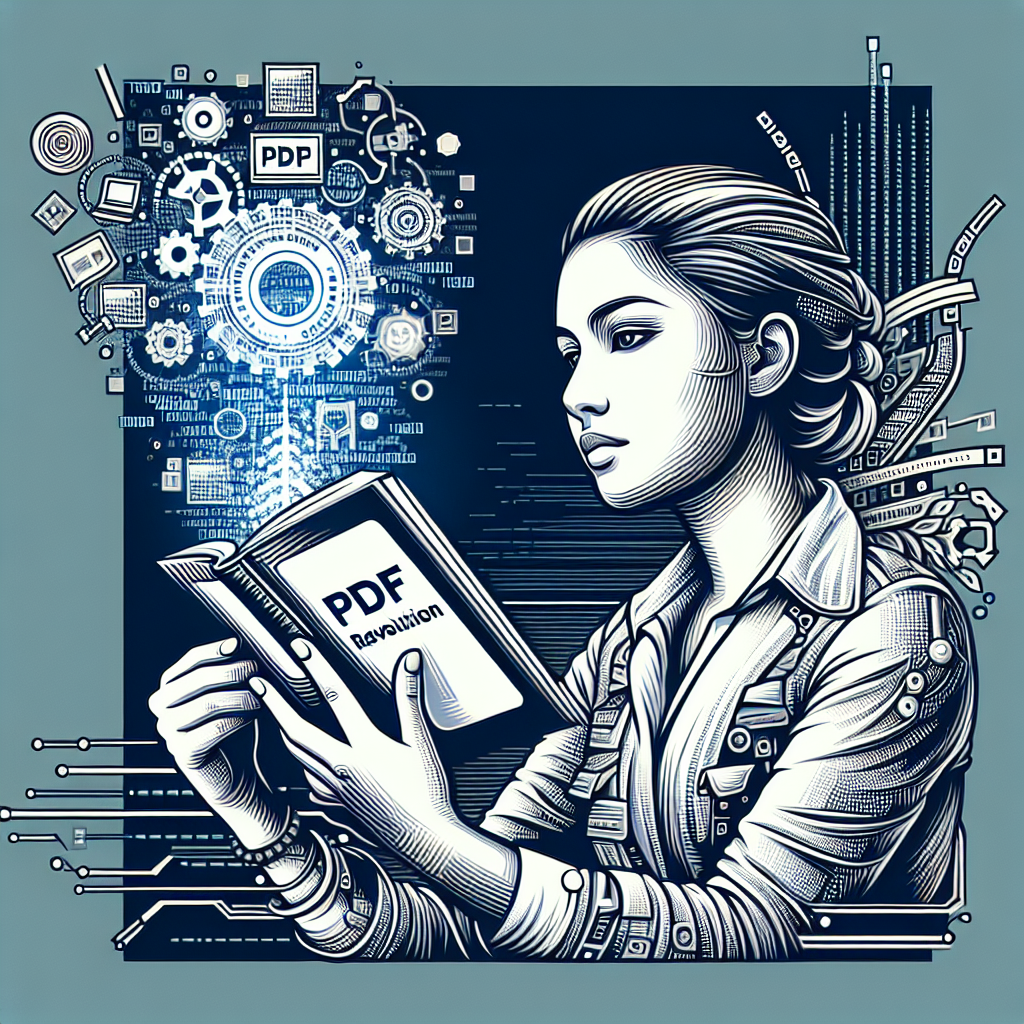Topics
- 1Understanding PDFs: More Than Just Another Format
- 2The Art of Conversion: Text to PDF
- 3Free PDF Conversion Tools: A Hidden Gem?
- 4Unveiling the Quest for the Perfect PDF Converter
- 5Local vs. Online Conversion: A Comparative Analysis
- 6PDF Conversion In-Depth: Step-by-Step Guide
- 7Embracing a New Paradigm: The Future of PDF Conversion
Introduction: The PDF Revolution
In the era of digital documentation, the Portable Document Format (PDF) has become a cornerstone of information sharing and document management. Its widespread adoption can be attributed to its ability to maintain the integrity of a document's layout, regardless of the device or software used to view it. From business contracts to academic papers, the PDF format is the go-to standard for preserving and exchanging documents reliably. This ubiquity leads us to explore the central questions regarding the role of PDFs in today's document management industry and the increasing need to convert to PDF for various applications.
Why PDFs Dominate Document Management
The PDF format's cross-platform compatibility and security features have made it indispensable in various sectors, prompting the question: what makes PDFs so versatile and universally accepted? In this section, we'll delve into the reasons behind the format's dominance.
The Quest for Efficient Document Conversion
As the digital landscape evolves, so does the necessity to transform documents from various formats into PDFs. Whether it's for archiving, sharing, or ensuring compatibility across systems, the demand to convert to PDF is ever-present. But what are the best methods and tools for seamless conversion?
The Future of PDFs in Document Workflow
The integration of PDFs within workflow automation platforms, such as document workflow management, is reshaping the efficiency of corporate environments. We'll explore the impact of PDFs on workflow optimization and how businesses are leveraging this format.
Challenges in the PDF Ecosystem
Despite its strengths, the PDF ecosystem is not without challenges. We'll discuss common issues users face, from editing restrictions to accessibility concerns, and how the industry is addressing these hurdles.
Innovations in PDF Technology
Emerging technologies are pushing the boundaries of what can be achieved with PDFs. The advancements in intelligent document processing and document imaging are just a couple of examples driving the PDF revolution forward. What other innovations can we anticipate in the near future?
Throughout this article, we aim to provide a comprehensive and neutral analysis of the pervasive role of PDFs in document management. We will give real-life examples, offer insights into industry trends, and answer the pressing questions surrounding the topic. As we delve deeper into the PDF revolution, let's unfold the layers of this format's importance and its transformative impact on the way we manage documents today.
| Key Consideration | Description |
|---|---|
| Cross-Platform Compatibility | PDFs maintain their format across various devices and platforms. |
| Security | PDFs can be encrypted and securely signed. |
| Universality | PDF is widely accepted as the standard for formal documentation. |
| Conversion Convenience | Tools to convert to PDF are readily available and user-friendly. |
| Integration into Automation Workflows | PDFs are a critical part of many document workflow systems. |
In the subsequent sections, we will dissect these considerations and provide you with the information needed to navigate the PDF-dominated document landscape effectively.
Understanding PDFs: More Than Just Another Format
When we consider the landscape of digital documents, the Portable Document Format (PDF) stands out as a bastion of consistency and reliability. Originating in the early 1990s, PDFs have matured into the go-to format for preserving the integrity of content across diverse devices and platforms. This universality has rooted PDFs deeply in the world of document management, where the need to maintain formatting and accessibility is paramount.
Why PDFs Dominate Digital Exchange
The resilience of PDFs in the face of evolving technology is not a stroke of luck but a testament to their robust architecture. Unlike other formats that might display differently on varying screens or software, a PDF encapsulates all the necessary components—text, fonts, images, and vector graphics—ensuring the document appears the same regardless of where it's opened.
The Ease of Conversion
One of the most compelling features of PDFs is the simplicity with which they can be created from virtually any other document type. It's no surprise that the phrase "convert to pdf" is a ubiquitous command across digital workspaces. From streamlining data management with AI to direct document import into databases, converting documents to PDFs is a crucial step in a myriad of processes.
The Benefits of PDF for Businesses
Organizations across the globe leverage the PDF format to safeguard their documents' consistency, often employing intelligent document processing solutions to enhance workflow. This speaks volumes of the format's reliability, which, coupled with features like encryption and electronic signatures, makes it indispensable in the business realm.
The Role of PDFs in Workflow Automation
The integration of PDFs into workflow automation showcases their adaptability and how they streamline operations. By serving as a reliable vessel for information, PDFs work hand-in-hand with software solutions designed to automate and optimize business processes.
The Future of PDFs
As we look ahead, the question arises: What does the future hold for PDFs? The answer may lie in the continual advancements in document capture and processing technologies. As these tools evolve, so too will the ways we use PDFs, ensuring their role as a document standard for years to come.
In summary, the PDF format transcends mere convenience to become a cornerstone in the digital documentation ecosystem. Its widespread adoption and the ease of conversion bolster its standing as the default format for document exchange. As we delve deeper into the subject, we will explore how the ability to convert documents into PDFs, manage them through automation, and ensure their security is reshaping industries worldwide.
The Art of Conversion: Text to PDF
The ubiquitous PDF format has long been a cornerstone in the realm of document exchange, but the act of converting text to PDF involves more than a simple transformation—it's a commitment to preserving the integrity and consistency of content. Far from being a mere change in file extension, the process is an acknowledgment of the need for a reliable, shareable and enduring document standard.
Why Convert to PDF?
The reasons to convert to PDF are manifold. It ensures that a document appears the same on any device, retaining formatting, fonts, and layout. This uniformity is crucial in business and educational settings where the accuracy of information and presentation can't be left to chance.
Philosophical Underpinnings
Conversion is not just a technical process; it's rooted in the desire to encapsulate ideas in a form that transcends software, hardware, or operating system constraints—a digital 'printing press' for the modern era. By converting to PDF, we're not only preserving documents but also ensuring their legacy in the digital world.
Technical Considerations
Technically, the conversion involves a series of steps that can be facilitated by advanced document capture and imaging solutions. It's about creating a file that is both a reflection of the original text and a new entity that stands on its own.
Conversion Tools and Best Practices
There are numerous tools available for this task, ranging from simple online converters to sophisticated document management software. The best practices involve ensuring that the original data is accurately represented in the PDF while also taking advantage of the format's features such as encryption, metadata, and accessibility options.
The Future of PDF Conversion
As we advance technologically, intelligent document processing is enhancing the conversion process, integrating capabilities like OCR and AI to make the creation of PDFs even more seamless and intelligent.
In summary, converting text to PDF is more than a mere task; it's an art that involves a deep understanding of the content's purpose and the best way to preserve it for posterity. It's a philosophical commitment to information permanence in an ephemeral digital age.
Table: Benefits of Converting to PDF
| Benefit | Description |
|---|---|
| Consistency | Ensures documents appear the same across all devices. |
| Security | PDFs can be encrypted and protected against unauthorized edits. |
| Longevity | PDFs are widely accepted as a long-term digital preservation format. |
| Portability | PDFs can be easily shared and accessed on any system. |
| Advanced Features | Supports interactivity, hyperlinks, and multimedia elements. |
Free PDF Conversion Tools: A Hidden Gem?
In the realm of document management, the process to convert to PDF is often seen as a mundane task reserved for the professional software suites. Yet, what many don't realize is that free PDF converters are not the unsung heroes of digitization they might at first seem. They offer surprising quality and features that rival their more expensive counterparts, begging a reevaluation of our common perceptions.
The Stigma Around "Free"
The word "free" often comes with the assumption of inferior quality. But should it? Free PDF conversion tools are changing the narrative, showcasing that cost does not always directly correlate with value.
Quality at No Cost
It's true; many free tools can handle basic conversion needs with the finesse expected from paid software. These tools often provide a straightforward user experience, making the conversion process as simple as a few clicks without any hidden fees.
Functionality Beyond Conversion
Some free PDF tools go beyond mere conversion, offering capabilities like merging, splitting, and even basic editing. This multifunctionality positions them as a sensible choice for both personal and professional use.
Security Concerns: A Valid Point?
A primary concern with free tools is data security. However, many reputable free converters ensure data protection through encryption and by providing downloadable software that processes files locally, mitigating the risk associated with online conversion.
Real-Life Examples
Let's take a real-life example. A student needs to convert a text document to PDF for a thesis submission but lacks the funds for professional software. A free converter offers a practical solution without the financial strain.
Table: Comparing Features of Free vs. Paid PDF Converters
| Feature | Free Converters | Paid Converters |
|---|---|---|
| Basic Conversion | Yes | Yes |
| Advanced Editing | Limited | Extensive |
| Batch Processing | Sometimes | Usually |
| Security | Varies | Typically High |
| Cost | $0 | Varies |
A Place in the Market
Despite their advantages, it would be remiss not to acknowledge that free converters might not always meet the advanced needs of heavy users. Still, they undoubtedly have a place in the market, serving casual users and those with simple conversion needs adequately.
To conclude, free PDF conversion tools stand as testament to the fact that sometimes, you don't have to dig deep into your pockets to find a gem. They encourage us to challenge our preconceptions and acknowledge that, with the right tool, the art of PDF conversion can be both accessible and impressive.
Unveiling the Quest for the Perfect PDF Converter
In the pursuit to convert to PDF, users face a sea of options, each promising seamless transformation of documents. To navigate this expanse, one must consider factors beyond the standard features of speed and ease of use.
Integration Capabilities
Firstly, consider the integration capabilities. A converter that effortlessly ties in with your existing document workflow management system will save you time and headaches. It's not just about the conversion; it's about how the tool fits into your broader document ecosystem.
Privacy and Security
Privacy and security are paramount, especially when dealing with sensitive information. Free tools may serve your immediate needs, but at what cost? Scrutinize their privacy policies – some free converters might compromise your data's confidentiality.
Output Quality
The Test of Fidelity
Original Formatting Retention:
- Fonts
- Images
- Layouts
Compatibility:
- Cross-platform
- Various devices
- Different screen sizes
Quality is a non-negotiable. Dissect the output results. Does the tool maintain the fidelity of your original document? The best converters preserve intricate details, from fonts to images to complex layouts, ensuring your PDFs look professional across all platforms and devices.
Long-term Viability
Contemplate the tool's long-term viability. Free today doesn't guarantee free tomorrow. Opt for solutions that offer consistent support and updates, like those found within FabSoft's workflow products, ensuring your ability to convert to PDF isn't stranded by obsolescence.
The Art of Conversion
An often overlooked aspect is the user experience. A tool with a steep learning curve can thwart productivity. Look for intuitive interfaces that require minimal clicks to achieve your goal.
Consider All Angles
- Integration: Intelligent document processing seamless with your workflow.
- Security: Strong privacy policies to protect your documents.
- Quality: High-fidelity results that are consistent and reliable.
- Sustainability: Choose tools with a track record for updates and support.
- User Experience: User-friendly design for efficient conversion.
In summary, the quest to covert to PDF demands a holistic approach. Look beyond the superficial allure of free converters and invest in a tool that aligns with your operational ethos, upholds data integrity, and delivers unyielding quality.
Local vs. Online Conversion: A Comparative Analysis
When it comes to choosing between local and online methods to convert to PDF, the decision isn't as binary as it might seem. Each boasts its unique strengths that cater to different needs. Let's delve into a comparative analysis that might just sway your usual preferences.
Convenience and Accessibility
Online converters are the go-to for ease and accessibility. With no installation required, they provide an immediate solution. However, local converters offer the benefit of offline access, which is paramount when internet connectivity is unreliable or for sensitive documents where security is a concern.
Security: A Paramount Concern
Speaking of security, local converters have an edge as they keep your documents on your computer. Online converters often require you to upload files to a server, which might not be suitable for confidential documents. For businesses handling sensitive data, a robust local conversion tool like FabSoft's Document Automation can offer peace of mind.
Quality and Features
While free online tools might suffice for simple tasks, they often lack advanced features. Local converters can provide a higher level of quality control, batch processing, and integration with other software. For instance, intelligent document processing systems combine OCR and AI to not only convert documents but also make them smart and searchable.
Comparing Costs
Online tools might seem cost-effective initially, but they can have hidden costs or limitations on usage. Local solutions might require an upfront investment but often come with more extensive functionality. Tools like FabSoft's Document Capture offer scalability and long-term value for growing businesses.
Long-Term Efficiency
Consider long-term efficiency. Local converters can be integrated into automated workflows, as seen in FabSoft's workflow products, enhancing productivity and reducing manual work.
Summary Table: Local vs. Online PDF Converters
| Aspect | Local Converter | Online Converter |
|---|---|---|
| Accessibility | Offline access, software installation | Easy access with an internet connection |
| Security | Files remain local, higher control | Potential risk with file uploads |
| Features | Advanced features, customization | Basic features, limited customization |
| Cost | Higher upfront, long-term value | Lower upfront, possible hidden costs |
| Efficiency | Can be part of an automated workflow | Manually operated each time |
In conclusion, your selection between local and online PDF conversion tools should be influenced by a balance of accessibility, security, feature requirements, cost, and long-term efficiency. Re-evaluating these factors might just lead you to discover that local converters, such as those provided by FabSoft, offer untapped potential that aligns seamlessly with your document management strategy.
PDF Conversion In-Depth: Step-by-Step Guide
When tasked with the need to convert to PDF, many individuals and businesses may not be aware of the subtleties that can make or break the integrity and usability of their documents. This comprehensive step-by-step guide will delve into the process while shedding light on some less discussed insights.
Step 1: Choosing Your Tool
Firstly, you must select an appropriate PDF conversion tool. While many default to well-known software, explore intelligent document processing solutions that offer advanced features like batch processing and integrated OCR technology.
Step 2: Preparing Your Document
Before you convert, prepare your document. Ensure all information is final and accurate, and any images are clear. This step can save you from future headaches, especially when using document capture technology.
Step 3: The Conversion Process
Initiate the conversion by uploading your document to the chosen platform. For sensitive documents, consider a local desktop solution over an online converter for enhanced security.
Step 4: Review and Edit
After conversion, rigorously review your PDF. Use a PDF editing tool if changes are necessary. This is critical when dealing with legal or official documents that must maintain format consistency.
Step 5: Final Verification
Perform a final check, preferably on different devices, to ensure compatibility and visual consistency. This often-omitted step ensures that your PDF appears as intended, irrespective of the viewer's platform.
Step 6: Secure and Share
Finally, protect your PDF with the necessary security measures. Then, proceed to share your document confidently, knowing it meets your standards.
Key Considerations:
- Format Fidelity: Does the layout remain consistent post-conversion?
- Security: Is the tool you're using secure, especially for confidential documents?
- Accessibility: Are the PDFs accessible and compliant with standards like ADA?
Remember, converting to a PDF is not just a technical process but an art that requires attention to detail and a clear understanding of the end goal. By following this guide, you can ensure that your document retains its integrity throughout the conversion process.
Embracing a New Paradigm: The Future of PDF Conversion
The digital landscape is constantly evolving, and the realm of PDF conversion is no exception. As we look towards the future, it's essential to consider not just how we convert to PDF, but the broader implications of document management as a whole. Emerging technologies are reshaping what we thought possible, taking us beyond mere file conversion into a world where PDFs are more integrated, interactive, and intelligent.
The Rise of AI in PDF Conversion
One of the most intriguing developments is the integration of artificial intelligence (AI) within PDF tools. AI-driven intelligent document processing solutions are already making waves, offering more than just conversion—they provide smart data extraction, enhanced searchability, and even predictive analytics. As machine learning algorithms grow more sophisticated, they could potentially anticipate our conversion needs, suggesting document structuring and format changes before we even realize the need.
Automation and Workflow Integration
The push towards automation will likely see PDF converters becoming a seamless part of document workflow management. This integration could enable real-time conversion in the background of workflow processes, reducing manual intervention and streamlining operations. Imagine a tool that not only converts documents but also routes them to the appropriate stakeholders, applies the necessary security protocols, and stores them optimally—all autonomously.
Enhanced Security and Compliance
As cybersecurity threats evolve, so must the security features of PDF conversion tools. Future converters might come with advanced encryption, multi-factor authentication, and blockchain-based audit trails to ensure document integrity and compliance with regulations. These features will not only protect sensitive information but also foster trust in the digital exchange of documents.
Interoperability and Universal Access
Innovation in cloud technologies could lead to enhanced interoperability among different platforms. This means users might effortlessly convert to PDF from any device or application, without worrying about compatibility issues. Moreover, as remote work becomes the norm, cloud-based converters will enable users to access and convert documents anywhere, anytime, further enhancing collaboration and productivity.
Environmental Impact and Sustainability
Digital transformation is not just about efficiency and security; it's also about sustainability. The future of PDF conversion could play a pivotal role in reducing paper waste, as businesses and individuals increasingly adopt a paperless approach. By improving the usability and features of PDF conversion tools, we can encourage more users to transition to digital document management, thereby reducing the environmental footprint of paper production and waste.
Conclusion
The future of PDF conversion looks bright and brimming with possibility. As we move forward, the focus will be on creating tools that are not just functional but transformative—pushing the boundaries of what we understand by "document conversion" today. The question is no longer if we will convert to PDF, but how these conversions will enhance our overall digital experience and contribute to a smarter, more secure, and sustainable world.
Further Reading
| Title | Link |
|---|---|
| Understanding and Converting PDFs to XLS Files | Read More |
| Navigating the Intricacies of PDF to Excel Conversion | Read More |
| Harnessing Document Processing with Azure Form Recognizer: A Comprehensive Guide | Read More |
| Optimizing Document Handling with Azure Form Recognizer's Advanced Flow Types | Read More |
| Unifying Multiple Azure Form Recognizer Models: A Detailed Walkthrough | Read More |